Picture this: you’re acing your studies, sharing your knowledge with peers, and earning a tidy sum while doing it—all from the comfort of your own home. Sounds like a dream, right? Well, at knowsia.com, that dream becomes reality. This article, Become a Tutor on knowsia.com Step-by-Step Guide, is your roadmap to joining a vibrant platform where learning and teaching collide in the best way possible. Before diving in, let’s touch on a related concept explored in The Student-Tutor Model: Teaching What You’re Learning. That piece unpacks how teaching what you’re still mastering not only sharpens your skills but also empowers others—a win-win. Now, let’s focus on how you can become a tutor on knowsia.com and start shaping futures while padding your wallet.
Why Be a Tutor on Knowsia?

Becoming a tutor on Knowsia isn’t just about earning extra cash—though that’s a sweet perk. It’s about joining a community that values knowledge-sharing and growth. Whether you’re a student who’s nailed a tricky subject or a seasoned pro with years of expertise, Knowsia’s platform lets you shine. You’ll get to craft courses, mentor learners, and even contribute study materials, all while building a reputation as an educator. Plus, with flexible scheduling and global reach, you can teach on your terms. Ready to jump in? Let’s break it down.
The Perks of Tutoring on Knowsia
So, what’s in it for you? For starters, you can monetize your know-how. Knowsia’s model lets tutors earn through course sales, live sessions, or even by creating practice questions. Beyond the paycheck, you’ll sharpen your own understanding—teaching forces you to clarify concepts in ways that stick. And let’s not forget the warm fuzzies: helping someone ace their exam or master a skill is a feeling money can’t buy. Plus, Knowsia’s tools, like AI-powered analytics and content creation dashboards, make tutoring a breeze.
Who Can Be a Tutor?
Here’s the beauty of Knowsia: you don’t need a PhD or decades of experience. Students, professionals, or hobbyists with a knack for explaining things can thrive. Maybe you’re a whiz at calculus, a coding ninja, or a design guru. If you’ve got knowledge to share, Knowsia welcomes you. The platform supports a range of fields—think CA, ACCA, tech, science, and more—so there’s room for everyone.
Step 1: Sign Up and Create Your Tutor on Knowsia Profile
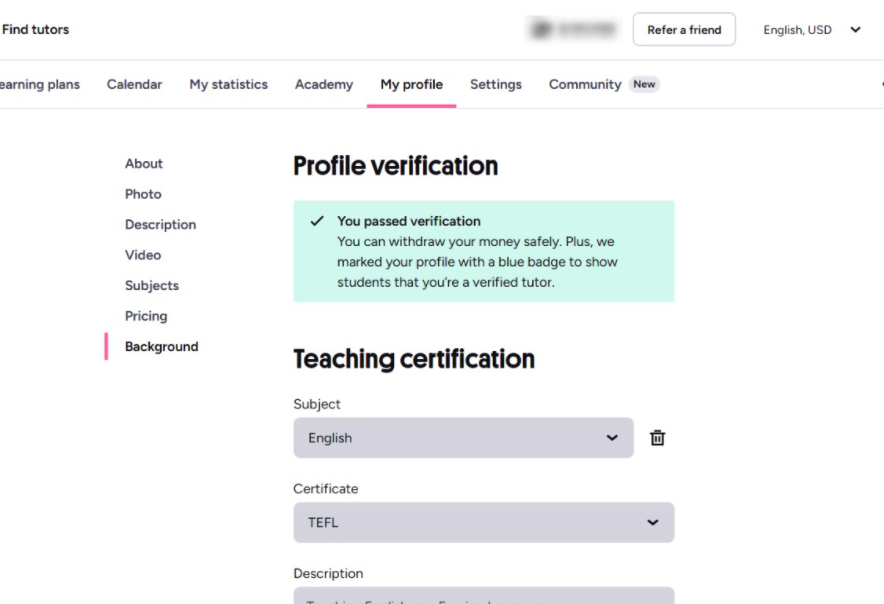
Your journey as a tutor on Knowsia kicks off with a simple sign-up. Head to Knowsia’s website and click the “Teach” or “Sign Up” button. You’ll need to provide basic info—name, email, and a password. Once you’re in, it’s time to craft a profile that screams “I’m the tutor you need!”
Building a Standout Profile
Your profile is your first impression, so make it count. Upload a professional photo—nothing blurry or straight-from-a-party. Write a bio that highlights your expertise and personality. Are you a student who aced ACCA exams? Say so! A techie who’s built apps? Flaunt it. Be specific about your skills and teaching style. For example: “I break down complex coding concepts into bite-sized lessons anyone can grasp.” Knowsia also lets you link to social media or portfolios, so if you’ve got a LinkedIn or a GitHub, add those for credibility.
Verifying Your Account
To keep things legit, Knowsia requires account verification. Check your email for a confirmation link and click it. You might also need to submit ID or qualifications, depending on your tutoring field. Don’t worry—this step is quick and ensures students trust the platform. Once verified, you’re ready to move forward.
Step 2: Choose Your Tutoring Niche
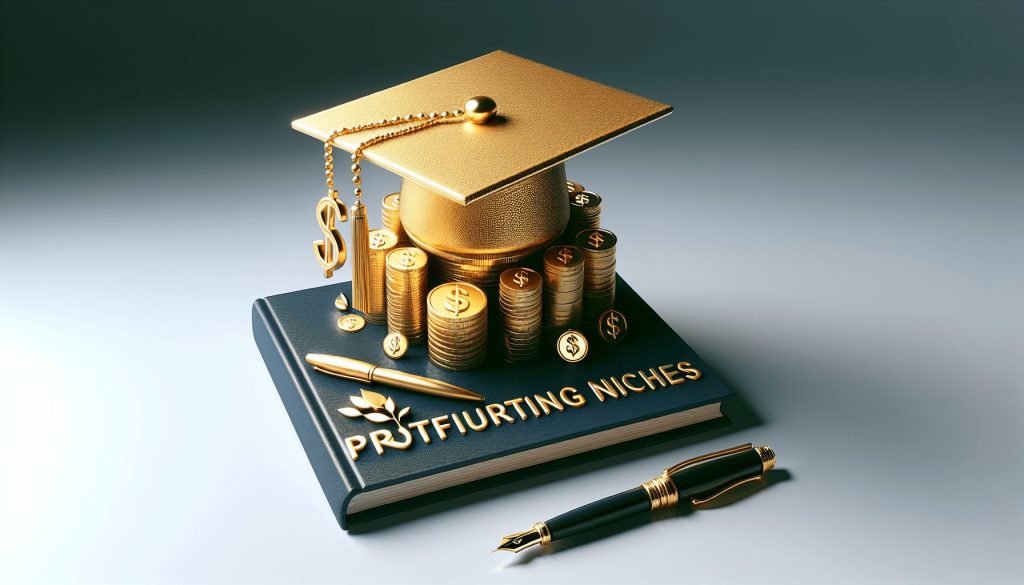
Now that you’re set up, it’s time to pick your niche. This is where you decide what you’ll teach as a tutor on Knowsia. The platform covers a dizzying array of subjects, from academic heavyweights like accounting and physics to creative fields like graphic design. Choosing the right niche sets you up for success.
Finding Your Sweet Spot
Think about what you’re passionate about and what you’re good at. Maybe you’ve got a knack for explaining tax law to CA students or simplifying Python for beginners. If you’re unsure, browse Knowsia’s course categories for inspiration. Pro tip: niches with high demand but low competition—like specialized CPD courses or niche tech skills—can help you stand out. Use Knowsia’s analytics to see what students are searching for.
Aligning with Student Needs
Knowsia’s all about empowering learners, so tailor your niche to their needs. For example, if you’re tutoring exam prep, focus on past questions and practice tests—Knowsia’s Question Bank is a goldmine for this. If you’re teaching a skill like UX design, emphasize real-world applications. The more relevant your content, the more students you’ll attract.
Step 3: Create Engaging Content as a Tutor on Knowsia

Content is king on knowsia.com. As a tutor on knowsia.com, you’ll create courses, live sessions, or study materials that students can’t resist. This step is where your creativity shines—think of it as building a learning experience, not just a lecture.
Designing Your First Course
Start with a course that showcases your expertise. Knowsia’s course builder is user-friendly, letting you upload videos, quizzes, and downloadable resources. Structure your course logically: begin with basics, then ramp up to advanced topics. For instance, a course on “Mastering JavaScript” might start with variables and end with building a mini-app. Keep lessons short—10-15 minutes max—to hold attention. And don’t skimp on visuals; diagrams or screen recordings can make tricky concepts crystal clear.
Hosting Live Sessions
Live tutoring is a hit on Knowsia. Schedule sessions through the platform’s calendar tool and promote them to your audience. These sessions are perfect for Q&A, exam prep, or hands-on workshops. Keep things interactive—use polls, breakout rooms, or Knowsia’s AI tools to gauge student understanding. A lively session can turn one-time learners into loyal students.
Crafting Study Materials
Beyond courses, you can contribute to Knowsia’s Question Bank or create practice tests. These are great for exam-focused students, like those prepping for CA or ACCA. Write clear, challenging questions with detailed explanations. For example, a math tutor might create a set of calculus problems with step-by-step solutions. This not only helps students but also boosts your earnings.
Step 4: Set Your Pricing and Schedule
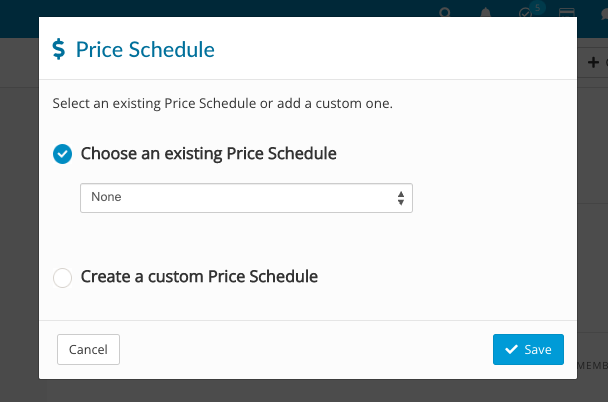
One of the best parts of being a tutor on Knowsia? You control your pricing and availability. Whether you want to tutor part-time or go all-in, Knowsia’s flexible setup has you covered.
Pricing Your Services
Pricing can feel tricky, but Knowsia’s analytics can guide you. Check what other tutors in your niche charge—say, $20/hour for beginner coding or $50 for advanced accounting. Factor in your experience and the value you provide. You can charge per course, per session, or even offer subscription plans for ongoing mentorship. Don’t undervalue yourself, but keep prices competitive to attract students early on.
Scheduling for Success
Set a schedule that works for you. Knowsia’s global audience means you can tutor across time zones, so consider offering sessions at varied times. Use the platform’s calendar to block out availability and avoid overbooking. If life gets busy, you can pause bookings without losing your profile’s momentum. Flexibility is key—students love tutors who can adapt.
Step 5: Promote Your Tutoring Services

You’ve got the skills, the content, and the schedule—now it’s time to get noticed. Promoting yourself as a tutor on knowsia.com is crucial to building a student base.
Leveraging Knowsia’s Tools
Knowsia makes promotion easy with built-in marketing features. Share your courses on the platform’s marketplace, where students browse for tutors. Optimize your course titles and descriptions with keywords like “CA exam prep” or “learn Python fast” to boost visibility. You can also use Knowsia’s affiliate program to encourage others to refer students to your courses, earning you extra income.
Building Your Brand Outside Knowsia
Don’t stop at the platform. Share your tutoring gigs on social media—Twitter and Instagram are great for reaching students. Post snippets of your lessons or success stories (with student permission, of course). Join online communities like Reddit’s r/learnprogramming or LinkedIn groups for accountants to network and attract learners. A quick post like “Just helped a student ace their ACCA exam—join my Knowsia course!” can work wonders.
Step 6: Engage and Retain Your Students

Being a tutor on Knowsia isn’t just about teaching—it’s about building relationships. Engaged students stick around, leave glowing reviews, and spread the word.
Delivering Top-Notch Lessons
Show up prepared and enthusiastic. Use Knowsia’s analytics to track student progress and tailor your lessons. If a student’s struggling with, say, financial reporting, offer extra resources or a one-on-one session. Be responsive—answer questions promptly through Knowsia’s messaging system. A little effort goes a long way in making students feel valued.
Gathering Feedback and Improving
After each course or session, ask for feedback. Knowsia’s review system lets students rate you, so encourage honest input. If someone suggests shorter videos or clearer explanations, take it to heart. Continuous improvement keeps your content fresh and your reputation stellar. Plus, glowing reviews attract more students—think of them as your tutoring resume.
Step 7: Maximize Your Earnings as a Tutor on Knowsia

Now, let’s talk money. Knowsia’s earning potential is one of its biggest draws, and with a bit of strategy, you can make tutoring a serious income stream.
Diversifying Your Offerings
Don’t limit yourself to one course. Create a suite of products—think beginner and advanced courses, live workshops, and study guides. For example, a science tutor might offer “Intro to Physics,” “AP Physics Prep,” and a “Physics Problem-Solving Bootcamp.” The more you offer, the more revenue streams you create.
Exploring Knowsia’s Affiliate Program
Knowsia’s affiliate program is a hidden gem. Refer friends or colleagues to join as tutors or students, and earn a commission for each signup. Share your unique referral link on blogs, social media, or even in your course materials. It’s a passive way to boost your income while growing Knowsia’s community.
Tips for Long-Term Success as a Tutor on Knowsia

You’re now a tutor on Knowsia, but how do you keep the momentum going? Here are some pro tips to ensure long-term success.
Stay Updated in Your Field
Knowledge evolves, so stay sharp. If you’re tutoring tech, keep up with trends like AI or blockchain. For exam prep, track changes in syllabi. Resources like Coursera or edX can help you stay current. Share your learning with students—it shows you’re invested in their success.
Build a Community
Turn your students into a community. Create a group chat or forum on Knowsia for discussions. Host free webinars or Q&A sessions to keep learners engaged. A tight-knit community not only retains students but also attracts new ones through word-of-mouth.
Track Your Performance
Knowsia’s analytics are your best friend. Monitor which courses sell best, when students drop off, or what gets rave reviews. Use this data to refine your offerings. For instance, if your “SQL Basics” course has a high completion rate, consider a sequel like “Advanced SQL for Data Analysts.”
Common Challenges and How to Overcome Them

Tutoring isn’t always smooth sailing. Here’s how to tackle common hurdles as a tutor on Knowsia.
Low Initial Enrollment
New tutors often struggle to attract students. Combat this by offering a free introductory session or a discounted first course. Promote heavily on social media and ask early students for reviews. Once you’ve got a few success stories, enrollment tends to snowball.
Time Management
Balancing tutoring with life can be tough. Use Knowsia’s scheduling tools to set boundaries—say, no sessions after 8 PM. Batch content creation (e.g., record videos on weekends) to free up weekdays. If you’re stretched thin, consider hiring a virtual assistant for admin tasks.
Technical Glitches
Tech issues—like laggy video calls—can frustrate students. Test your setup before sessions using tools like Zoom or Knowsia’s built-in video platform. Keep a backup plan, like a pre-recorded lesson, in case of outages. Clear communication about tech hiccups builds trust.
Why Knowsia Stands Out for Tutors

Knowsia isn’t just another tutoring platform—it’s a game-changer. Its blend of AI-powered tools, global reach, and flexible earning options sets it apart. Unlike other platforms, Knowsia lets you teach and learn, creating a cycle of growth. Whether you’re mentoring a high schooler or upskilling professionals, you’re part of a mission to make education empowering. And with support like analytics, marketing tools, and a thriving community, you’re never flying solo.
Take the Leap: Start Tutoring on Knowsia Today
Becoming a tutor on Knowsia is more than a side hustle—it’s a chance to shape lives, sharpen your skills, and earn what you’re worth. From signing up to creating courses to building a loyal student base, this guide has walked you through every step. Now it’s your turn to take the plunge. Head to Knowsia, set up your profile, and start teaching what you love. Who knows? Your next student could be waiting to learn from you. So, what are you waiting for? Get out there and make knowledge contagious!

